Salesforce Channels for Microsoft Teams: How Centro Brings Record-Centric Collaboration to Your Team

Introduction
With Dreamforce 2025 behind us, many companies heard the buzz about Salesforce Channels for Slack. This is promoted as a powerful new feature that links Salesforce records directly into Slack channels for better collaboration.
But if your organization uses Microsoft Teams instead of Slack, you may be wondering: “Can I get the same kind of record-centric workflow inside Teams?”
The good news: Yes! And that’s where Centro comes in, enabling a native-style experience for Teams users so you don’t have to pivot to Slack to benefit from this kind of integration.
What Are Salesforce Channels and Why They Matter
In Slack, Salesforce Channels let you map a channel to a Salesforce record (Account, Opportunity, Case etc). Inside that channel you can:
- View the record and related information directly in the channel.
- Update the record without switching platforms.
- Ensure access is aligned with Salesforce permissions so the right people see the right thing.
- This matters because many companies struggle with lots of context switching. There's a lot of moving between CRM, chat/collaboration tools, and email. Salesforce Channels in Slack reduce that friction by embedding collaboration into the flow of work.
Why Microsoft Teams Users Can’t Be Left Behind
If your company standardizes on Microsoft 365 and MS Teams, you still face the same challenges:
- A salesperson discussing an Opportunity inside Teams often has to leave Teams to update Salesforce.
- A service agent collaborating on a Case in Teams may need to jump to Salesforce to capture notes or escalate.
- Leaders want real-time visibility on deals/cases, but they may be scattered across tools.
- Approvals in MS Teams can be routed and approved faster, all without needing a Salesforce license.
There are out-of-the-box integrations between Salesforce and Teams. For example, the Salesforce app in Teams lets you mention records, view them, and embed tabs.
However, those don’t always deliver a full “record-linked chat room” experience the way Salesforce Channels does for Slack.
Introducing Centro’s Solution for Teams
That’s where Centro steps in: bringing a “Channels for Records” paradigm into Teams, tailored for mid-market companies who use Salesforce + Teams and want high-impact collaboration without switching worlds.
With Centro you can:
- Create a Teams channel or chat directly from a Salesforce record (Opportunity, Case, etc).
- Invite participants (inside and outside Salesforce licences) to collaborate on that record in Teams.
- Update the record from within Teams (e.g., change stage, amount, status) and have it sync back to Salesforce.
- Enable case-swarming workflows: push a case into a Teams thread, invite specialists, track responses, log back to Salesforce.
- Maintain permissions: the same visibility rules from Salesforce apply within Teams contexts.
- This gives your users the look and feel of record-centric collaboration (like Slack’s channels) but inside the comfort and investment of Teams.
- Allow sellers and agents to quickly updates their records right within Teams in a grid-view for on-the-go data hygiene.
Use Case: Sales Deal Room
Imagine this workflow:
- A new Opportunity reaches a certain stage in Salesforce.
- Via Centro, a Teams channel “Opportunity-ABC123” is created and linked to the record.
- Sales rep, AE, services lead and product specialist join the channel.
- The team posts comments (“Reviewed latest quote; legal asked for redline”), updates the Opportunity amount directly in Teams, and tags other stakeholders.
- All activity is logged in Salesforce under the Opportunity feed which leads to no manual data entry.
- Leadership views the Opportunity list and sees the channel activity, enabling faster decision-making.
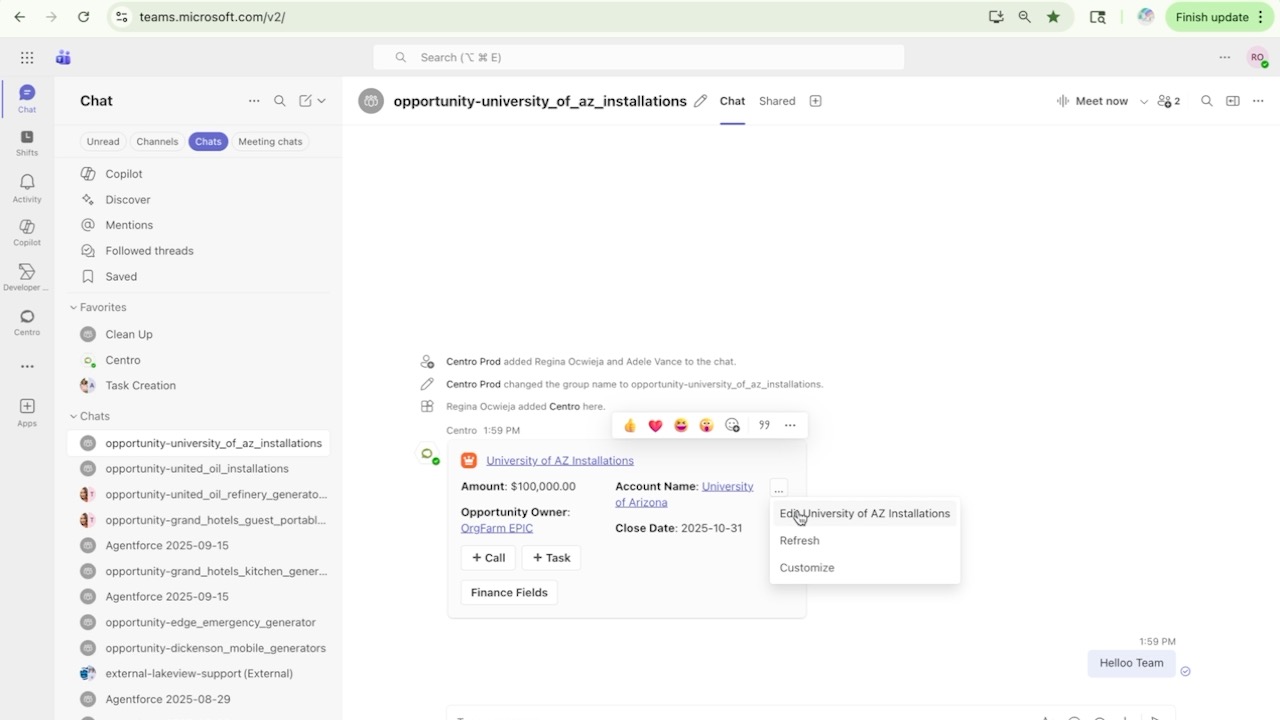
Use Case: Service Case Swarm Room
Another example:
- A complex case comes in and is flagged for escalation.
- Agent clicks “Start Swarm” in Salesforce (via Centro automation) → Teams channel is created and linked to the Case.
- Support, escalation team, product engineering, and account manager join, thread commences, screenshots and notes posted.
- Agent posts final resolution and marks case status “Closed – Resolved” directly in Teams; status syncs back to Salesforce.
- The thread remains as an audit-friendly record of the resolution conversation.
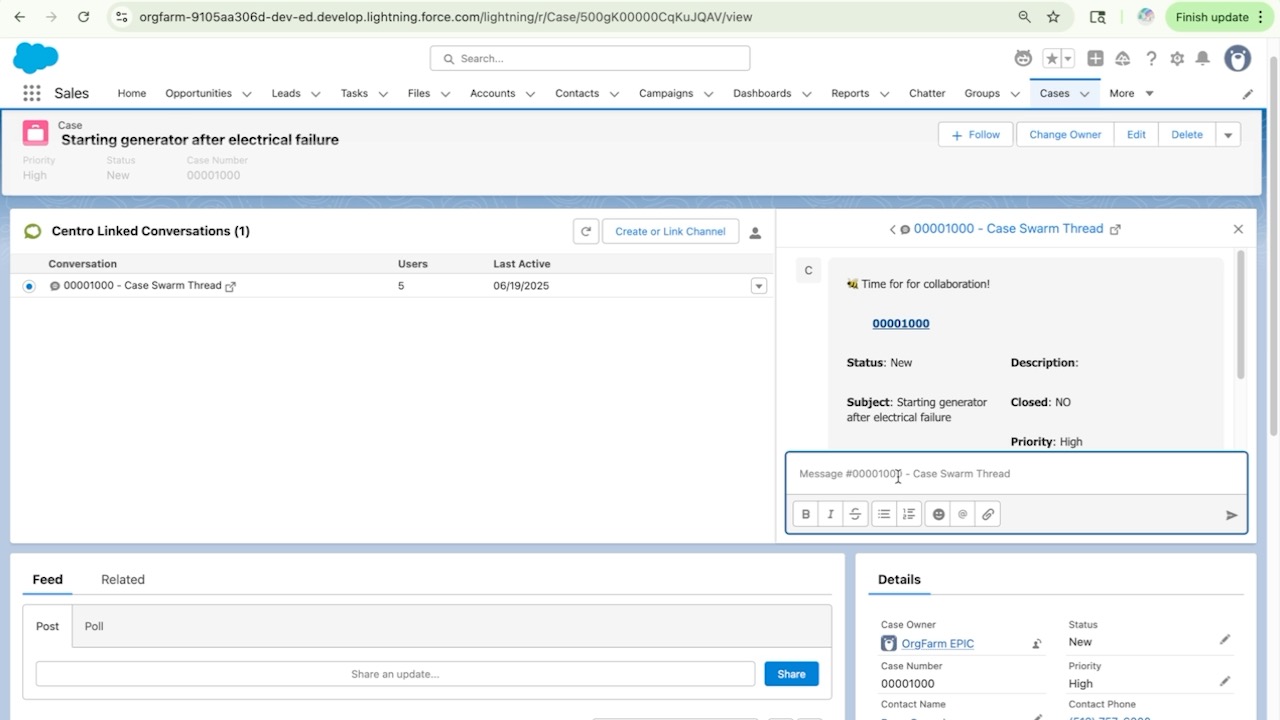
Benefits for MS Teams-first Organizations
For many organizations, Microsoft Teams may be the default workplace chat tool. That's doesn't mean you should be left out from advanced Salesforce features!
- Minimal training overhead: Your staff already uses Teams; you don’t need to ask them to adopt another tool (Slack) - or add the expense of another workplace chat tool!
- Faster adoption: By staying inside your existing platform you reduce friction and increase usage.
- Better visibility: Leadership sees both CRM data and collaboration in one place.
- Reduced context‐switching: Save time and reduce errors from moving between tools.
- Governance & compliance: Because Teams sits inside Microsoft 365, you retain familiar compliance, retention and security controls all while still aligning to Salesforce visibility rules.
Setup Checklist (Admin Friendly)
Here’s how you can get started (and how it aligns with what Salesforce provides):
- Install the Centro App for Microsoft Teams from the Microsoft AppSource
- Install the Centro App for Salesforce from the Salesforce AppExchange
- In MS Teams: Connect an Automation User to Salesforce
- Drag the Centro Live Links component on the Account page layout (or any object)
- Create and link your first Deal Room
- Roll out a pilot: pick a few Sales & Service teams, demonstrate the workflow, gather feedback.
Common Pitfalls & How to Avoid Them
- Inconsistent naming and creation rules: Without standards, you’ll get a messy channel list. Use naming conventions (e.g., “Opp-[Stage]-[ID]”) and automation.
- Permission misalignment: If Salesforce visibility doesn’t match Teams access, you’ll have data leakage risk or missed info. Centro ensures you mirror Salesforce permissions inside Teams.
- Low adoption because of another tool: The beauty here is staying inside Teams. Don’t force Slack if your org uses Teams.
- Over-customization too early: Start simple with Opportunities and Cases; once workflow is proven, expand to custom objects.
Why Now?
With Salesforce publicly promoting the “channels” paradigm (in Slack) — and with many companies seeing their peers adopting it — there’s momentum.
If your company uses Teams instead of Slack, now is the time to leap ahead with a comparable workflow. The digital workplace is evolving, and staying in Teams doesn’t mean you have to miss out on Salesforce-linked collaboration.
Get Started Today
Ready to bring record-centric collaboration into Microsoft Teams? Get in touch with Centro today to schedule a demo and see how your Sales and Service teams can start working smarter by staying inside Teams, while keeping your CRM front and center.


