The Definitive Guide to Supporting Customers & Staff in Slack & Service Cloud

High Level Summary
Support teams have migrated to Slack in droves over the past few years. Slack offers near-instantaneous response times, intuitive & simple interfaces, and the ability to iterate quickly on issues directly with customers or requestors. Unlike email, there are no long cycle times, no limits on shared files or screenshots, no threading nightmares, and an overall more responsive experience leading to quick resolution times and delighted customers. A well-tuned support team in Slack can monetize these experiences as they are superior to existing offerings!
However, standard best practices, toolsets, and strategies are needed to define how support teams can help best leverage Slack and Salesforce. We are early in this “Wild West”, especially when supporting customers with Slack Connect. This guide will cover how to properly intake or create Cases in Slack, how best to manage cases in Slack, reporting, and tracking of Cases in Slack, and some optimization techniques.
We have learned these best practices from building implementation for over 50 Slack and Salesforce customers ranging from start-ups to large enterprises. Centro customers have implemented these strategies and tailored for their specific business needs. Let’s get started.
Case Creation & Ingestion
Creation
This scenario might feel familiar: there is an #ithelp or #support Channel in your Slack workspace. People post their issue or request access to software and an agent, and hopefully, an agent is monitoring the channel and will react with 👀to indicate “they are looking into it.” They would then need to copy and paste the message, switch tabs to Salesforce, create a new Case, and then report progress in Slack. More likely than not, they put a Slack Reminder, and the requestor hopes for the best. This methodology results in the following:
- Swivel chair confusion between Slack and Salesforce
- No follow-up or baked-in reminder mechanisms
- Potentially delay or lost issue requests
Let's review some common ways for Case creation in Slack:
- Slack Shortcuts. Create a single channel for requests to be made and posted. Allow Users to create requests with a Slack Workflow Shortcut -or- Agents to create one on their behalf with an emoji reaction on the message.
- Slash commands. Train your team to use a command like '/centro new case" to pop a form form anywhere.
- Emoji React to messages. React with something like 💼 to start a Slack Workflow that will create a Case.
PRO TIP: We have found the path of least resistance is best. Training users to access a Slack Workflow in a Channel Shortcut is very hard. If this sounds like your organization, let the Agents react to a message to create the Case, then gently remind the requestor how to do this on their own next time with the Shortcut in an ephemeral message!
To optimize case creation these strategies can be used , including
- Automating certain aspects of case creation can help streamline the process and reduce the amount of time and effort required. For example, you can use automated rules or triggers to create cases based on specific criteria or to assign cases to the appropriate team or individual.
- Establishing clear guidelines and standards for case creation ensure all cases are consistently and accurately documented. These guidelines include using standardized templates, forms, or fields to capture relevant information and consistent language and formatting.
- Regularly reviewing and updating your case creation process can help identify and address any bottlenecks or inefficiencies and ensure that it remains effective and efficient over time.
Key Takeaways:
- Decide if you want end users to create cases or agents to create them on their behalf. You’ll have an easier time pushing internal employees to self-service and train than customers in Slack Connect channels, so keep that in mind when deciding a path.
- Speed of creation is critical. Count the clicks to complete the case: you want to make the ingestion of Cases as simple as possible. Any barriers introduced will slow down or even frustrate your end user.
- You should be considered the maintenance of the Case creation process as end-user training and change management can cause implementation delays. For example, if you have a single Form to maintain across all Channels, that is much easier than keeping multiple Forms specific to Channels up to date.
Deflection
Case deflection redirects customer inquiries or support requests to self-service channels or resources rather than directly interacting with a customer service representative. The benefits should be obvious, but keeping your agents focused on the edge cases rather than common requests will cut down thrash and potentially defer hiring. Of course, there is an investment up front to create the content, but this should pay dividends when scaling up your support effort. Some effective strategies for case deflection include:
- You can deflect many cases by providing a comprehensive FAQ or knowledge base. Slack will deliver an ephemeral message by fetching data from Salesforce on-demand or when a new member joins a Slack Connect channel. The menu guides the end user to specific FAQs, quick-start guides, or even videos! Centro can track the interactions with these posts to allow you to adjust your content based on what end users click.
PRO TIP: Post the menus and articles as ephemeral messages to ensure the flow of the conversations is not interrupted in the channel! Slack channels that are “messy” with many bot messages are ignored.
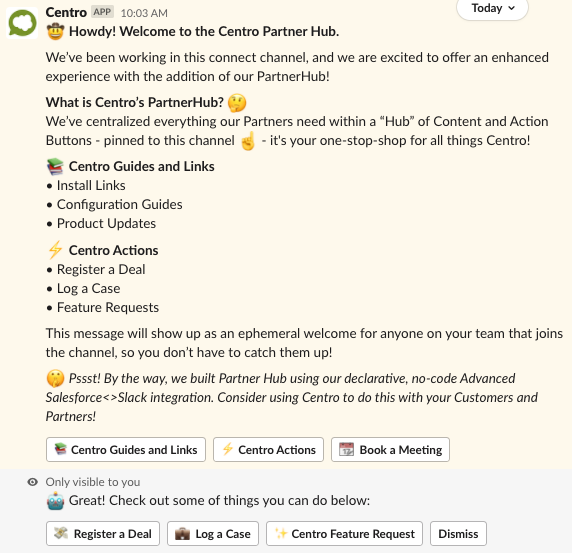
- Implementing chatbots or automated messaging systems: These can handle simple queries and provide quick responses, freeing customer service representatives to focus on more complex issues. This will typically require some knowledge base of topics that can be searched from Salesforce and surfaced in Slack.
- Providing clear and concise product documentation: Detailed documentation can help customers troubleshoot issues independently, reducing their need to contact customer service.
- Provide a natural language interface for asking questions and letting AI answer the rest. Using technologies like OpenAI’s GPT, import your company’s product documentation and allow the prompts to extract and respond with an answer to the customers' questions. Centro is proud to announce we will be offering this technology soon!
- Offering community forums or online peer support: Customers can often find solutions to their issues by interacting with other customers or company representatives in a public forum. By allowing the community to chat and answer questions in Slack, embedded in Experience Cloud, Customers can source answers amongst each other, saving your team time. In addition, Centro allows access to Slack even if the end user only has access to Experience Cloud!
By implementing these strategies, you can effectively deflect many cases and reduce the workload for your customer service team.
Key Takeaways:
- Invest in documentation to deflect the most common questions from becoming a Case that needs to be worked on and managed by an Agent
- Surface this documentation through structured, ephemeral messages users can interact with and self-service on
- If these articles and structured approaches do not work, allow the user to type their question using natural language and let AI figure out the correct response (Coming soon from Centro!)
- Finally, if all the above did not work to defer a Case, allow the user to create a case as described above.
Case Management
Managing Cases in Slack alone may be enough, but there are some best practices to consider. If your team is already a heavy Salesforce Service Cloud or Service Console user, there needs to be some interplay between Salesforce and Slack that won’t slow down your team. You first need to decide the primary location you want your Agents to “live”: Salesforce or Slack. Either is fine, but if you don’t clarify your expectations, there can be further confusion and friction.
Agent Living in Slack Approach:
Imagine a flow of Cases through Slack. This is best thought of as “cases can be created from anywhere, a single channel, specific channels, or in DMs.” While it’s good to “report” that the Case has been created and is being worked to a User, what about the rest of your team? Ideally, you have a channel for the Tier 1 support team to triage and manage new Cases. That way, all Tier 1 agents can reside in that channel and take ownership of Cases however you deem appropriate (first come, first serve, round robin, by skill, etc.). If a Tier 1 team can’t resolve it, you need either an Escalation channel that Tier 2+ teams reside in or Case Swarms to work the Case. All the while, the system should “sync” updates to the end user so that they know the status updates of the case, or even an “interactive” ability where threaded conversation in the Triage channel can be relayed to the User’s DM, and vice versa. Let’s dive in!
Single Case Triage Channel
- Improved efficiency: By routing all cases through a single channel, it can be easier to track and manage the flow of cases and to ensure that each case is handled promptly. A single channel can help to reduce the risk of cases falling through the cracks or being overlooked. It can also be grounds for “who’s up next” to take on the next case - this can be notified to the channel based on who’s next in the queue, who’s available, or who has the skill set to resolve. Here’s one way to take ownership of a Case quickly and easily using emoji reactions.
- Enhanced communication: Having a single point of contact for cases can make it easier for team members to stay informed about what is happening with each case and collaborate on finding solutions. This helps to improve the overall communication and coordination within the team.
PRO TIP: Allow single-step escalation to create a Swarm Channel with the correct people to improve coordination and solve problems faster. We recommend using threads to drive collaboration in the channel without cluttering the primary conversation.
- Greater visibility: By centralizing the management of cases, it can be easier to track and report on the status and progress of each case, as well as to identify trends or patterns that may be useful for improving processes or addressing common issues.
- Enhanced user experience: Having a single point of contact for cases can make it easier for customers or clients to get the help they need, as they will know exactly who to reach out to and how to do so.
Centro can allow the Agents and Customers “live” in their threaded messages in the Triage Channel and DM, respectively. That way, any net new message posted to that thread will route to the respective and “linked” thread to the other person. This allows Agents to reside in their Triage channel DM, track history back to Salesforce, and not be stuck servicing dozens of DMs directly with customers on any given day.
Embedded Slack in Salesforce
The above highlights how best a team can be most effective working in Slack only. What if your team lives and prefers to live in Salesforce? How can the Agents work in Salesforce with minimal “swivel chair” context switching between multiple applications? Those seem minor inconveniences but add up over the day to cause lost time due to refocusing and distractions. Here are some highlights of what to expect if your agents live in Salesforce.
When creating a Case in Slack, Centro creates an automatic “link” between the Slack channel or thread and the Case record. The system to understand, track and surface the Slack conversation inside Salesforce. There are multiple other benefits, too - this allows posting back to Slack updates from Salesforce to the correct thread or channel, allowing Salesforce to be updated with new messages from Slack, and much more. For example, you may want to set the Case Status to “Customer Responded” when they post a new message to the linked Thread. Or send a Salesforce notification that the same event has happened, cutting down on the noise from Slack to the Agent.
Centro provides a unique and patented Slack window from Salesforce with multiple embedded options to consider. Right from the Case, the linked Slack Channel or Thread may be surfaced and can be interacted with by the Agent. They can type in new messages, post files, and even send an emoji reaction to a message in the discussion. Centro’s embedded Slack on Salesforce options are not meant as a complete replacement for the Slack Client but instead allow the agent the core functions to communicate with the customer moving the Case forward.
- Other customers have used the Salesforce utility bar for a static channel linked to their tier 1 team. This embedded Slack option allows them to ask quick questions and not have to hop back to Slack to get an answer. See the example below:
Centro can embed Slack on experience cloud pages! See our other article for full details on this feature.
Case Closure
Now that the case has been closed, now what? Let's wrap up the case, communicate that to the customer, and even summarize what occurred for others, possibly allowing further case deflection based on the work and effort committed to resolving the issue.
- Review and evaluation: The case management team may review the case to assess how well the goals and objectives were met and to identify any areas for improvement in the case management process.
- Archiving: The case file and related documents are stored in an archived slack channel for future reference or review. Ensure any additional channels for Swarms are archived to keep the support teams focused and the Slack Client clean.
- Follow-up & Continuum of care: The case management team may follow up with the client to ensure their needs have been met and offer additional support if needed.
- Staff debriefing: The case management team may debrief with staff members involved to discuss their experiences and any challenges or successes during the case management process.
PRO TIP: Automatically summarize and store the transcript of the discussions in Salesforce. Centro can automatically trigger our AI Product “Grok” to summarize the case discussion and save those as Case Comments, Resolutions, or even Chatter posts (yes, Chatter will not die anytime soon).
Reporting & Tracking
Slack can introduce chaos to your team and reduce their daily effectiveness if not set up correctly. Or, it can be leveraged to enable Agents to be more responsive and happy. How will we know which path we’re down?
- Case resolution time: This measures how long it takes to resolve a case, from when it is opened until it is closed. A shorter resolution time could indicate that the case management process is efficient and effective. You should measure this from when the customer asks for help in Slack to when the case is marked Closed.
- Case backlog: This measures the number of cases that have not yet been resolved. A high backlog could indicate that the case management process is inefficient or that too many cases are being handled. Consider posting the list of open cases to your triage team as a daily Report, sorted by Agent and Age of Case. This should serve as a “leaderboard” and motivate your team to resolve their cases!
- Case Source & Volume: This measures the total number of cases handled by the case management team. A high volume of cases could indicate a high demand for the team's services. You should include Slack as a Case Origin option and set that up when creating Cases from Slack! You’ll want to compare the resolution times of your case origins, whether Slack, Email, Phone, Web, etc. Slack should show a speedy resolution time: if not, this is something to monitor and adjust your Case Management in Slack. We often hear that Case Resolution times are reduced by multiple hours when implemented correctly.
- High-performing Agents: Measures who is most responsive to customers in Slack. You of course will need the data to understand first response type by monitoring the timestamps of messages within Slack threads about the Case. Here's an example of how to set that up:
- If you’ve set up your triage channel to be where Agents accept cases, you should consider tracking who is accepting and closing cases the quickest. To introduce an incentive program, you will need this data to do this fairly.
- If you introduce the concept of Swarms, consider noting who has been the most helpful and responsive in channels or threads. However, these systems can be “gamed” by Agents who simply post non-helpful messages to creep up the message board. Consider only “upranking” an agent if they have specific emojis attached to their messages
- Customer satisfaction: This measures how satisfied customers are with the case management process. High customer satisfaction could indicate that the team is providing good service. You may want to send a quick NPS or 1-5 customer satisfaction survey ephemerally to the customer after the case is closed. Anything lower than an eight on NPS or four should have a follow-up message with “Tell us more” and a Centro Form button. Track those responses to the Customer record in Salesforce to understand where to improve responding to Cases in Slack!
- Outcomes: This measures the results achieved for each case. For example, the goal of the case management process is to help clients resolve technical questions. In that case, an outcome measure might be the percentage of clients who report their query resolved after working with the case management team—for an internal case management implementation for Rev Ops, reporting on whether they successfully answered their requests in time.
Optimization
After implementing and reviewing how your Case management in Slack is performing, consider optimizations! You don’t have to implement all of the above to get started. We generally recommend starting small and building upon your success. Simply getting the Cases created from Slack is an essential first step. Changing or introducing new processes to your internal teams or external customers will take time for them to learn and adjust. However, you’ll discover a typical path:
- Implement a good Case creation flow process in Slack
- Train users and customers on how to create cases in Slack
- Train your agents on how to leverage Slack best to be more effective in Slack
- Create metrics on what you want to track (case resolution time, customer satisfaction, etc.)
- Create reports and dashboards to monitor these metrics
- Introduce Case Deflection to lower the human burden of interfacing with Cases in Slack
- Fine-tune your Case Creation, Management, Reporting, and Deflection efforts, and watch your team’s productivity soar!
Conclusion
Support Teams are helping Customers and employees in Slack by resolving issues with quick answers and through collaboration, but the lack of structure can lead to wasted time, duplicate work, and continued gaps around self-service. Integrating Slack and Salesforce for Service Cloud and Case Management will provide the best of what these applications offer by increasing reportability, creation speed, and understanding how your team supports the organization and customers without sacrificing the speed Slack provides.
By being thoughtful and incremental, in how to use Slack to create, manage, and report on Cases, your support team will be more productive, happier, and efficient in their day-to-day activities. However, implementing new business processes without following best practices will introduce friction and chaos. The right tools and partner is critical in changes of this impact. Let Centro and our partners help you to empower a highly motivated and externally competitive support team that will stand out in the market!
Next Steps
Centro can get you to superior Case management in Slack fast -give Centro a 14-day free trial or book a demo with our team today!


